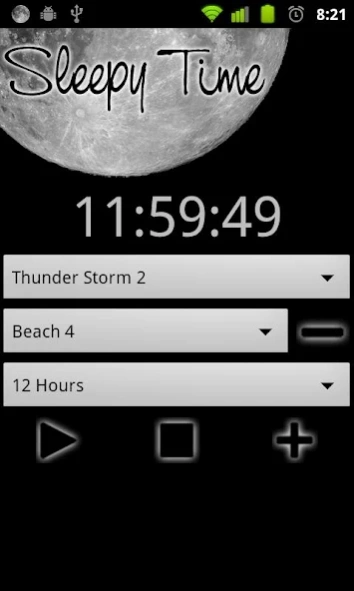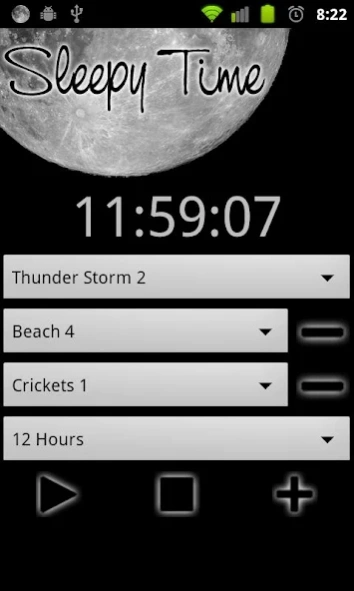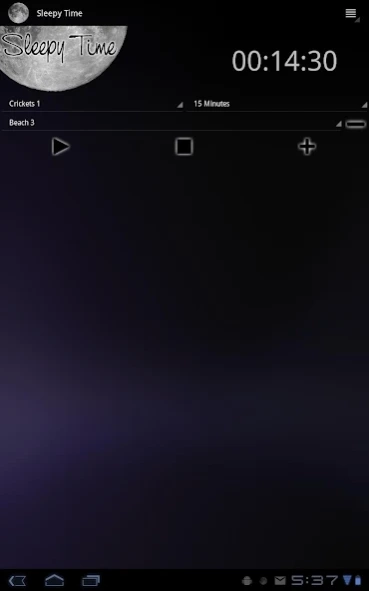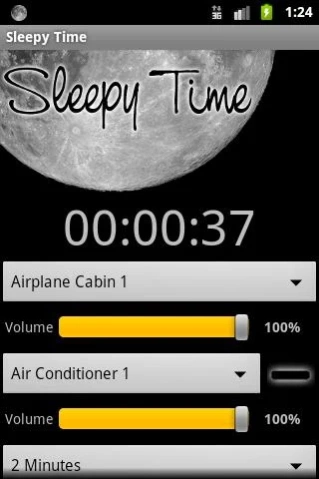Sleepy Time 2.3.1
Paid Version
Publisher Description
Sleepy Time - Sleepy Time is a sound machine designed to help you sleep better.
Sleepy Time is the best way to fall asleep! Sleepy Time turns your device into a sound machine and offers a wide assortment of audio tracks specially designed to lead you gently into the arms of slumber. You can choose from various sounds including the beach, birds, crickets, and white noise. You have over 80 total sounds to choose from, and if that isn’t enough you can mix and match up to three sounds to create our own unique sleep-scape to help you sleep. Over 300,000 possible sound combinations! Sound options include the following. In many cases, there are several different versions of each sound.
About Sleepy Time
Sleepy Time is a paid app for Android published in the Food & Drink list of apps, part of Home & Hobby.
The company that develops Sleepy Time is CWS Software LLC. The latest version released by its developer is 2.3.1. This app was rated by 2 users of our site and has an average rating of 3.5.
To install Sleepy Time on your Android device, just click the green Continue To App button above to start the installation process. The app is listed on our website since 2014-06-13 and was downloaded 55 times. We have already checked if the download link is safe, however for your own protection we recommend that you scan the downloaded app with your antivirus. Your antivirus may detect the Sleepy Time as malware as malware if the download link to org.fogproject.sleepytime is broken.
How to install Sleepy Time on your Android device:
- Click on the Continue To App button on our website. This will redirect you to Google Play.
- Once the Sleepy Time is shown in the Google Play listing of your Android device, you can start its download and installation. Tap on the Install button located below the search bar and to the right of the app icon.
- A pop-up window with the permissions required by Sleepy Time will be shown. Click on Accept to continue the process.
- Sleepy Time will be downloaded onto your device, displaying a progress. Once the download completes, the installation will start and you'll get a notification after the installation is finished.